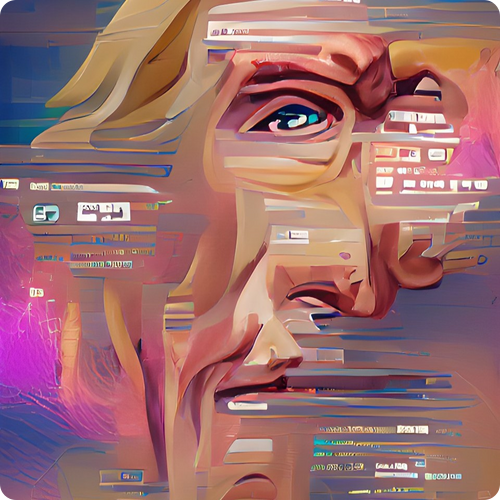
Responsively.app
Table of Contents
Introduction
Web development requires testing and debugging the website on various devices and screen sizes. But it can be time-consuming to switch between different devices and constantly reload the website to check its responsiveness. Responsively is a browser built specifically for web development that solves this problem by allowing developers to preview the website on multiple devices simultaneously.
Feature List
Mirrored User-interactions across all devices: Responsively provides a unique feature where any user interaction on one device is mirrored on all the other devices in the preview mode. This makes it easier for developers to test the website’s responsiveness across multiple devices without manually interacting with each device.
Customizable Preview
Responsively offers a customizable layout that allows you to choose how many devices you want to preview at once and how they are arranged on the screen. You can choose from different layouts, including vertical, horizontal, and grid view, to suit your needs.
Element Inspection
Responsively provides an element inspector that allows you to inspect and modify the HTML and CSS of the website. The inspector is synced across all the devices in the preview mode, making it easier to debug the website’s code across multiple devices simultaneously.
30+ Device Profiles
Responsively comes with 30+ built-in device profiles, including smartphones, tablets, and desktops, to make it easier for you to preview the website on various screen sizes. You can also add custom devices with specific screen sizes and resolutions.
One-click Screenshots
Responsively allows you to take screenshots of all the devices in the preview mode with just one click. This makes it easier for you to share the website’s design and layout with your team or clients.
One-click Clearing
Responsively allows you to clear session data with just one click. This makes it easier to clear stale cookies, cache, and local storage.
Hot reloading
Hot reloading is supported, which means any changes you make to the code are instantly reflected in the preview mode. This saves you time by eliminating the need to manually reload the website to see the changes.
Conclusion
Responsively is a powerful tool for web developers that allows them to preview their website on multiple devices simultaneously. With its unique features, including mirrored user interactions, customizable preview layout, element inspector, built-in and custom device profiles, one-click screenshot, and hot reloading, Responsively makes web development faster and more efficient. Try it out today and see how it can improve your web development workflow.
